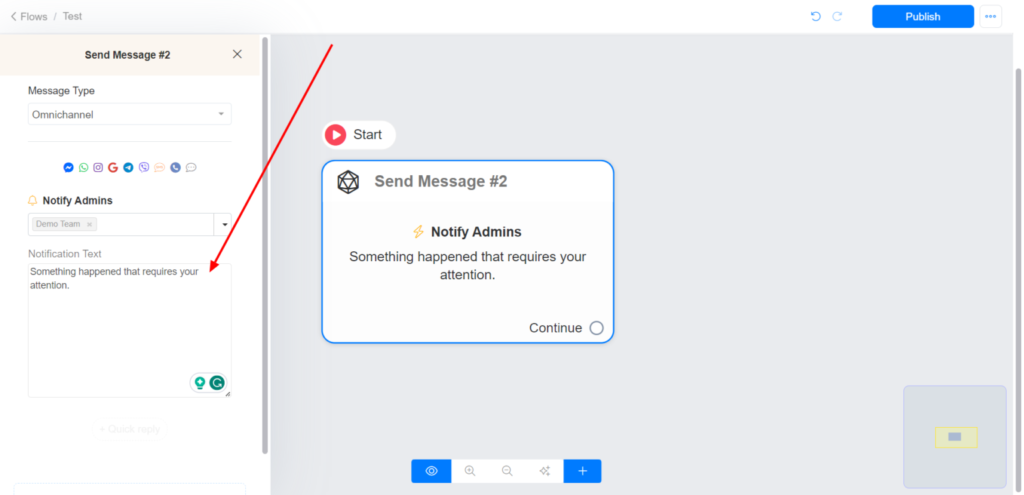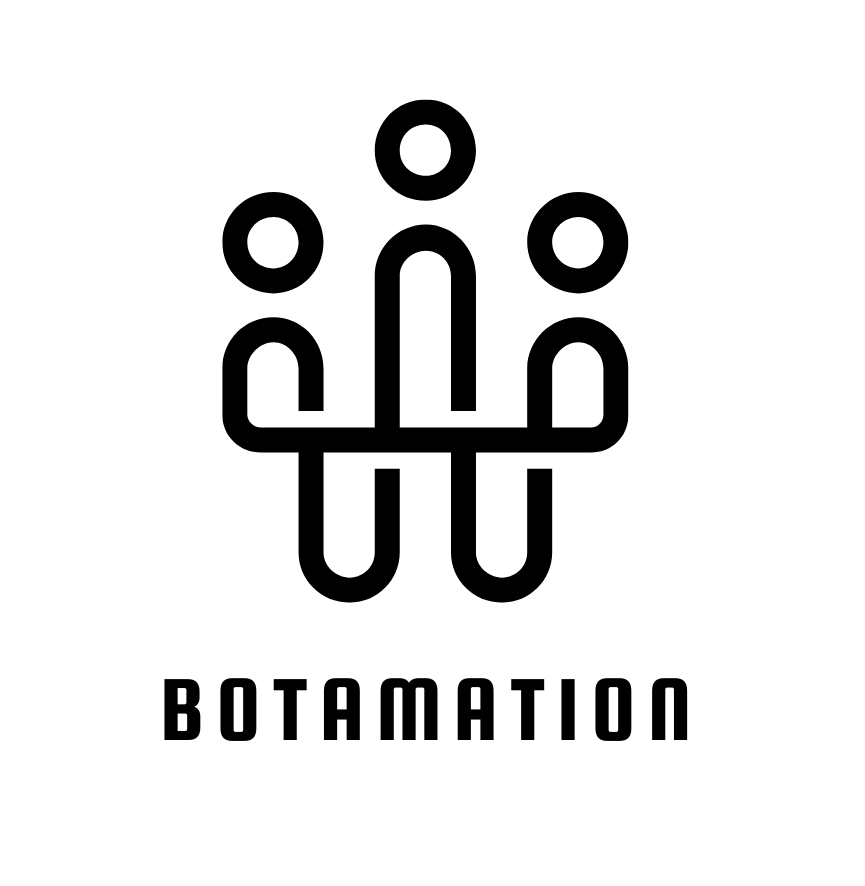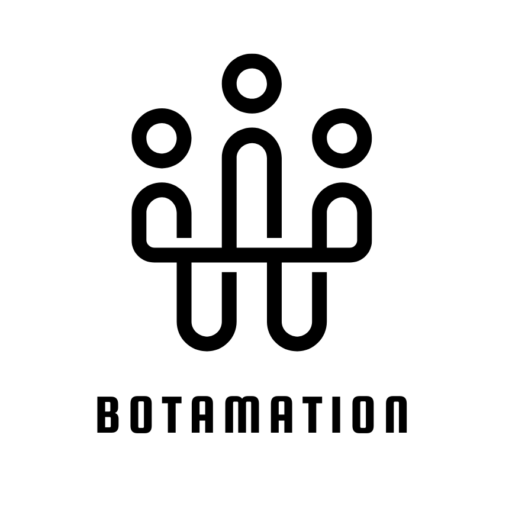How to Notify Admins?
This feature lets you notify an admin when certain events happen on your account or within your flow/automation.
Setting up notifications on the admin tab.
Goto settings >> Admins >> Manage >> Select Admin
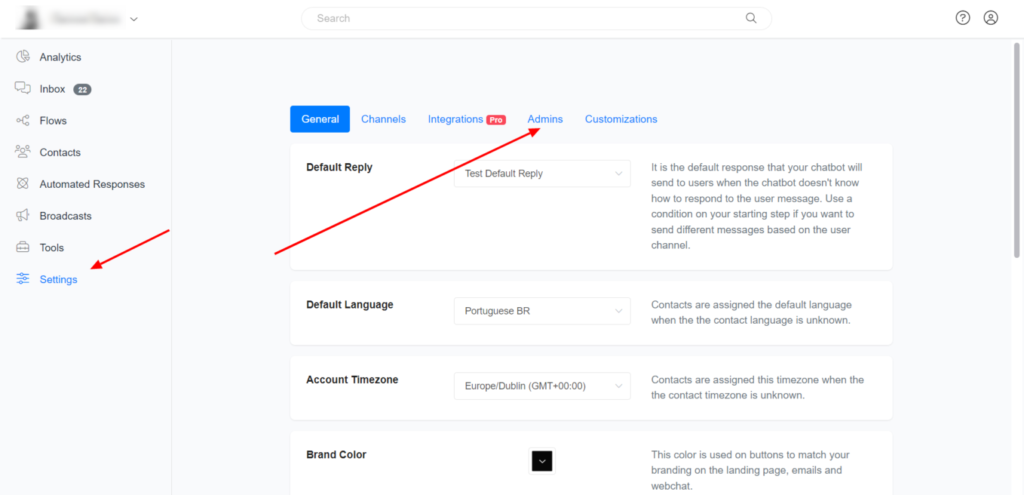
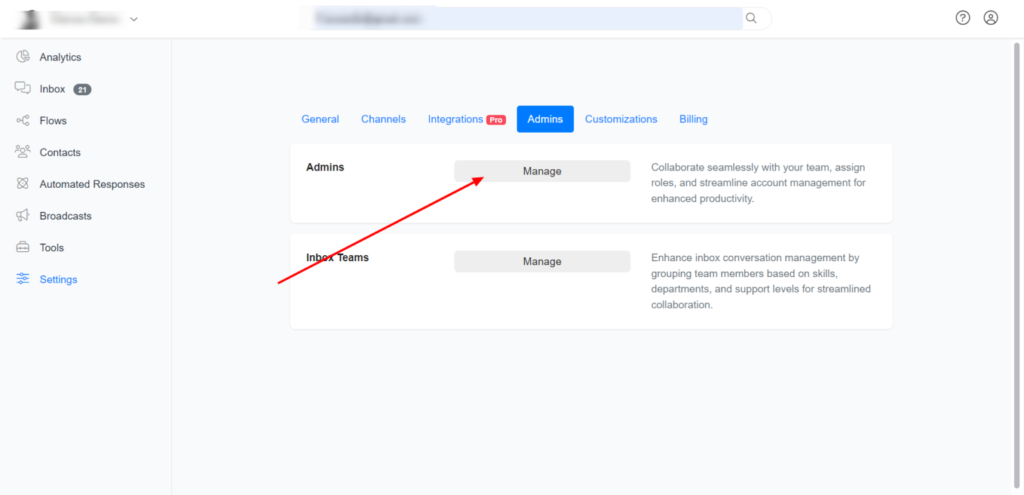
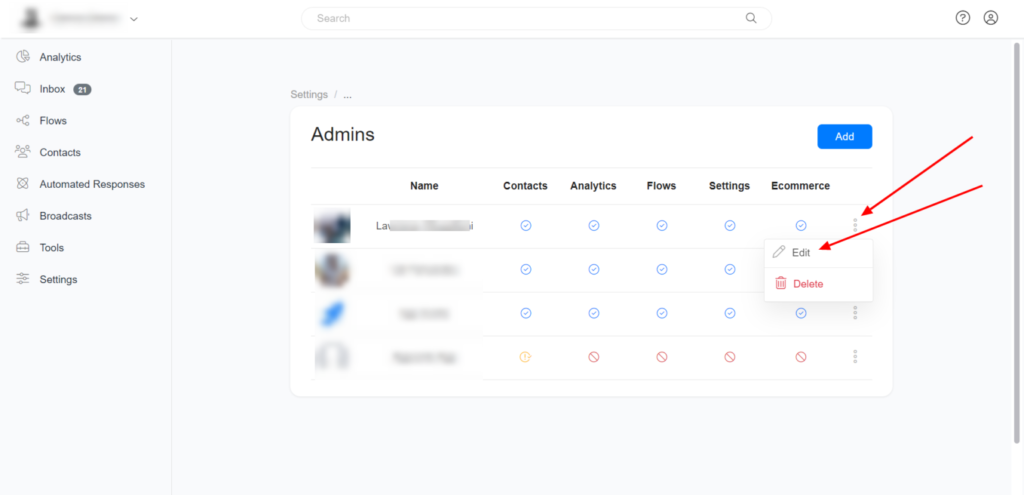
Super Admin Access
Super Admin Access in Botamation refers to the highest level of permission within a botamation account A user with Super Admin rights has full control over every aspect of the chatbot platform, including users, bots, and security configurations.
If you want an admin to access only specific flows, you can enable “Access Specific Flows” and select the desired flows from the dropdown
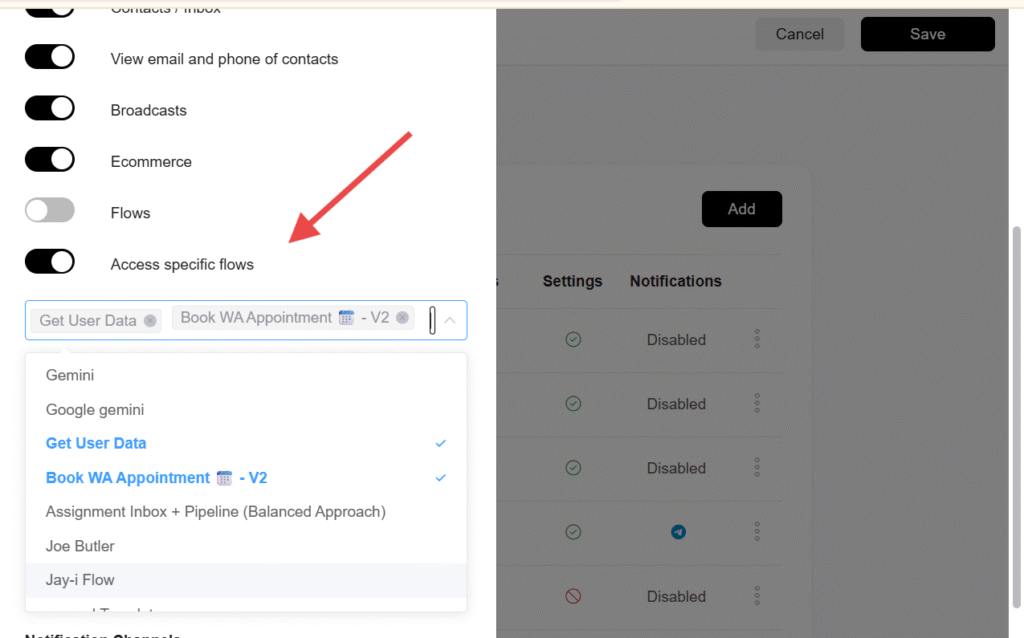
To receive notifications via Email or Telegram, you can enable the corresponding option in the notification channels.
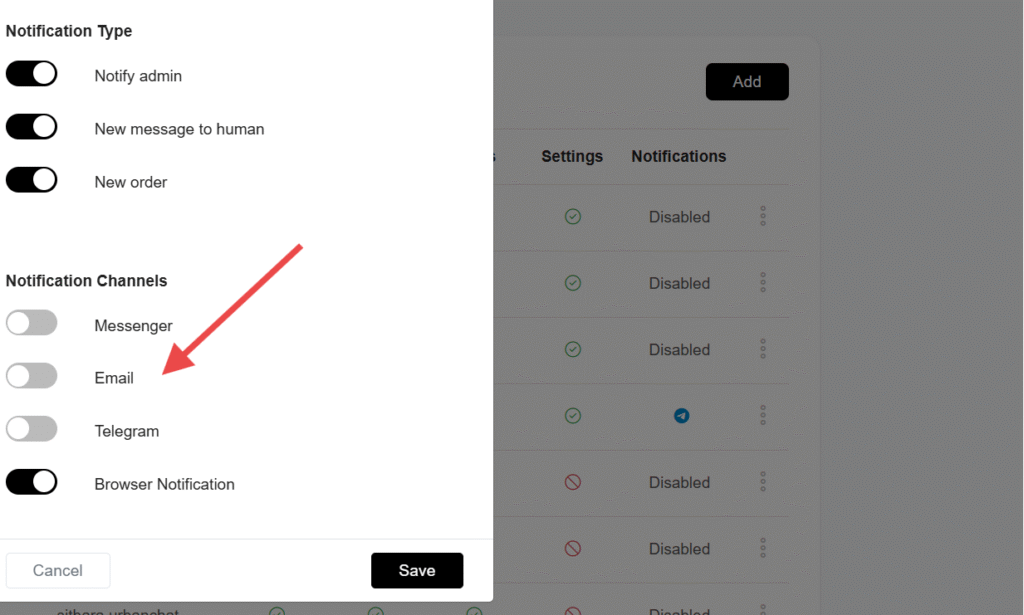
Provide the email id that you want to receive notification from user
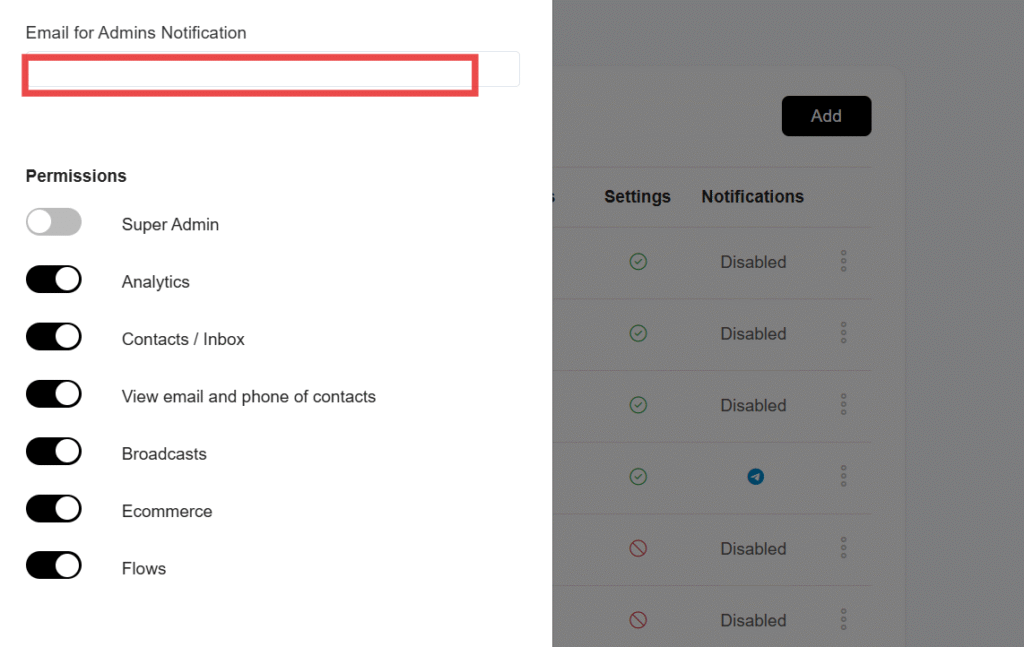
How to use Notify Admin Action in Flow Builder.
Select Action >> Notify Admin >> Select the Admin you want to notify & Input the notification text/message.
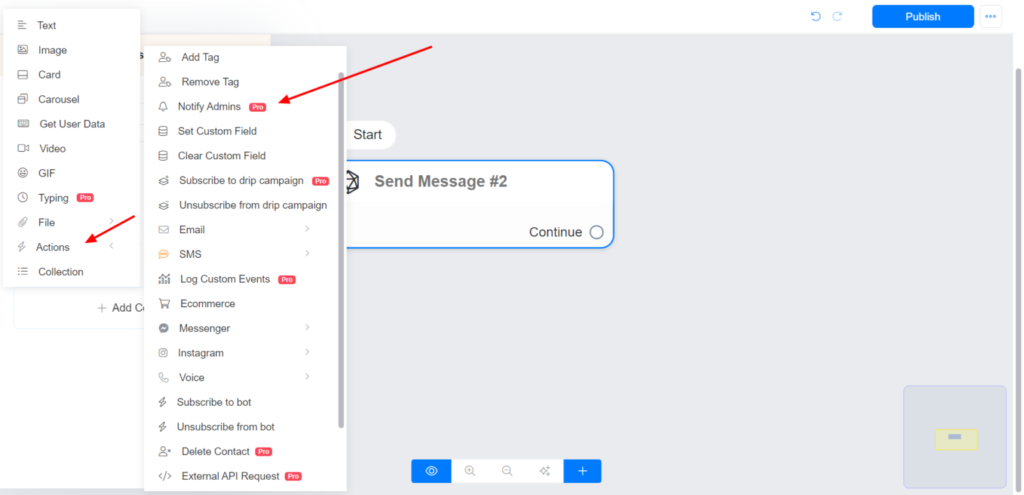
Select the Admin or Team you want to notify.
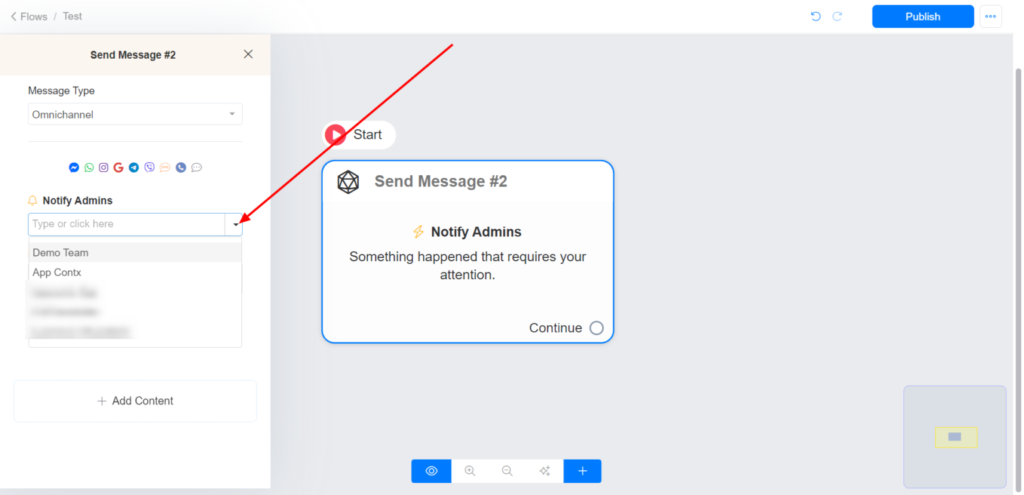
Input the notification text/message.