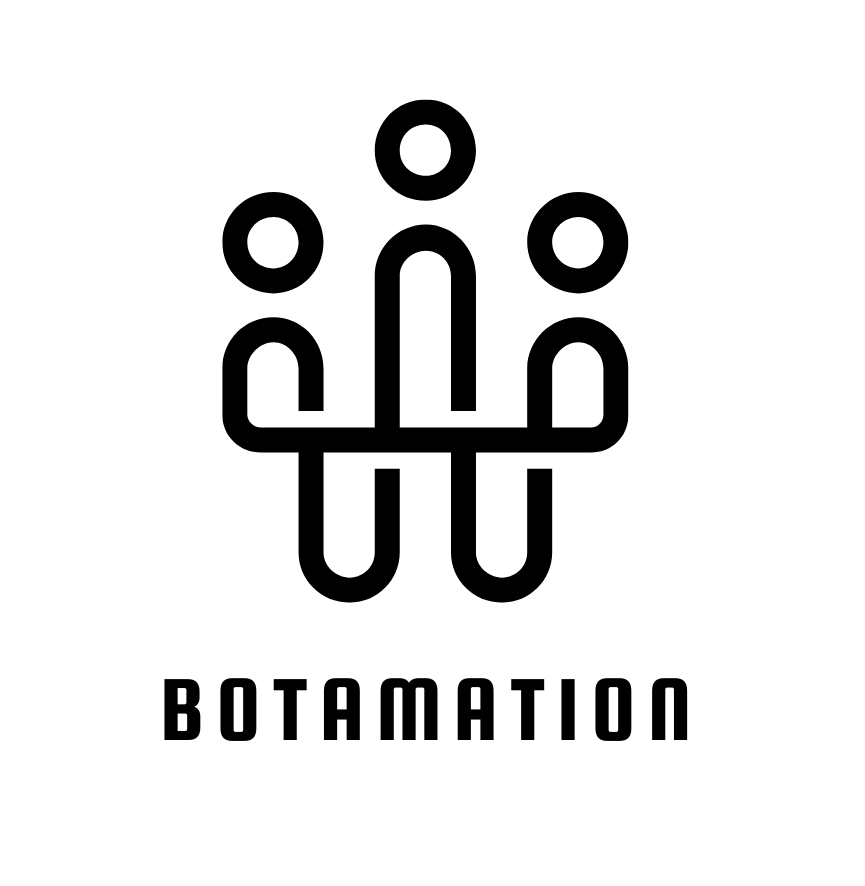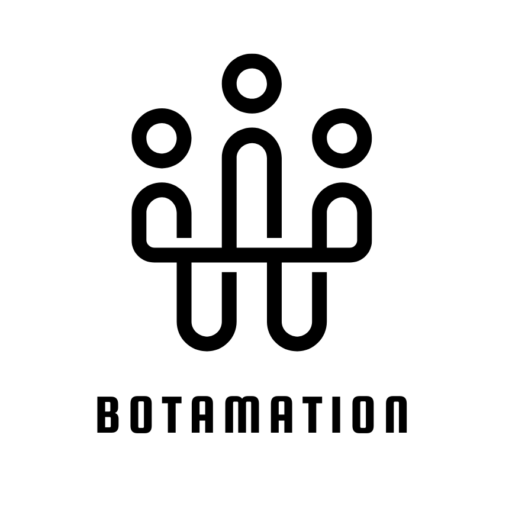How to use personas
Note: This is a Pro Feature.
Bot profile is simply the chatbot persona, you can change the Messenger chatbot’s profile name and
image using this feature.
It can be helpful on special occasions to wish & celebrate with your subscribers on the conversation.
The below image will help you to understand more about bot persona.
In this above image, you can see different profile pictures from the single Facebook page inbox. This is
how the bot persona works. Follow the steps below to know how to create a bot persona for your
chatbot.
Number one step to create a bot persona is selecting the right tool.
Navigate to Menu > Tools > Personas > Add Persona.
A popup will appear similar to the above image. In this popup,
- Name – Give a new name for your bot profile.
- Image URL – Paste the URL of the image to set this as a profile picture of the chatbot.
Now, go to Settings > General > Bot Profile to set that persona as your profile.
That’s it. You Messenger chatbot has a new bot profile and it will reflect on the conversation with your
subscribers.
Note: You can create “n” number of bot persona on Botamation platform to give more personalisation to
your subscribers.
Hope this article helps you to learn more about “Bot Profile” on Botamation platform.
If you have any other doubts or queries, visit other articles on the knowledge base or interaction with
our community or contact our support to get your doubts cleared.