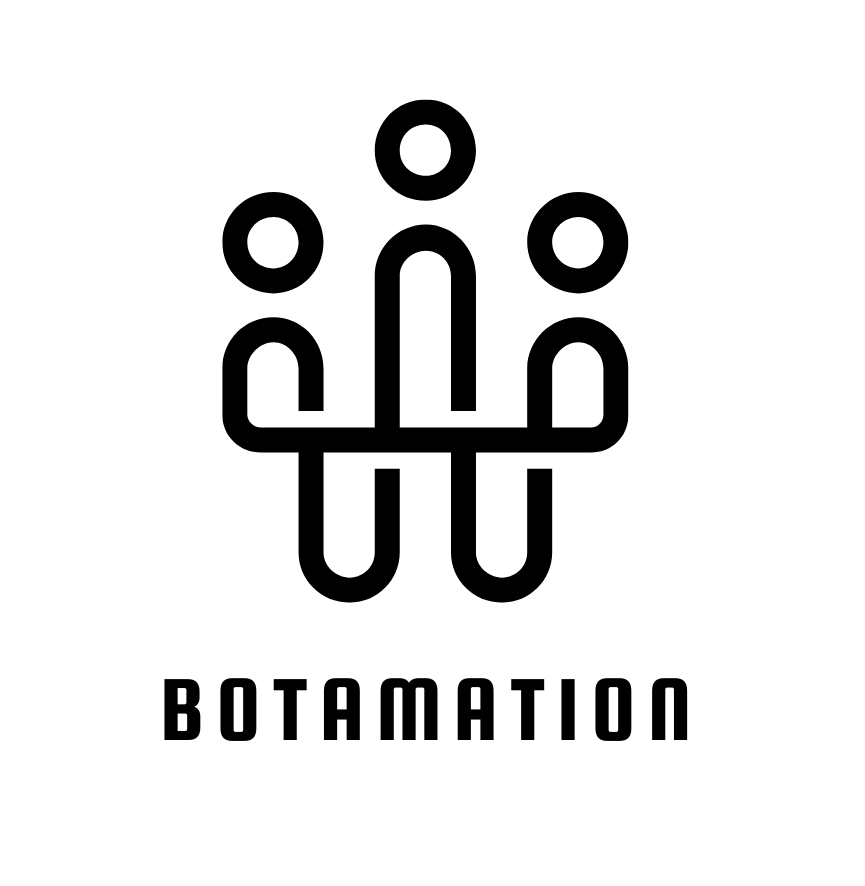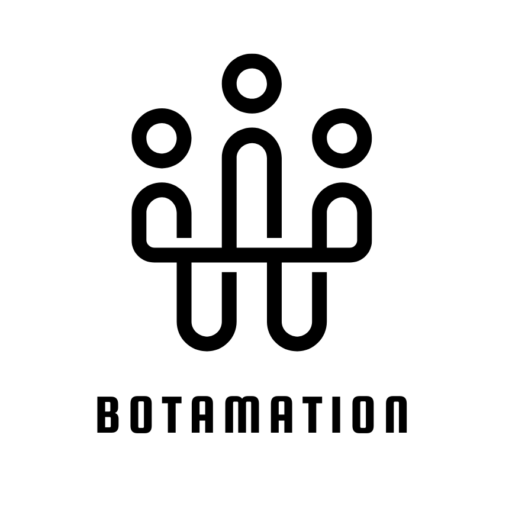Bot Simulator
Bot Simulator allows you to show a bot working on almost any website without adding the code to the destination website. This feature is very important for agencies that want to show a demo of the bot to their clients. Imagine you ask a client for their website and show them the bot working on their website.
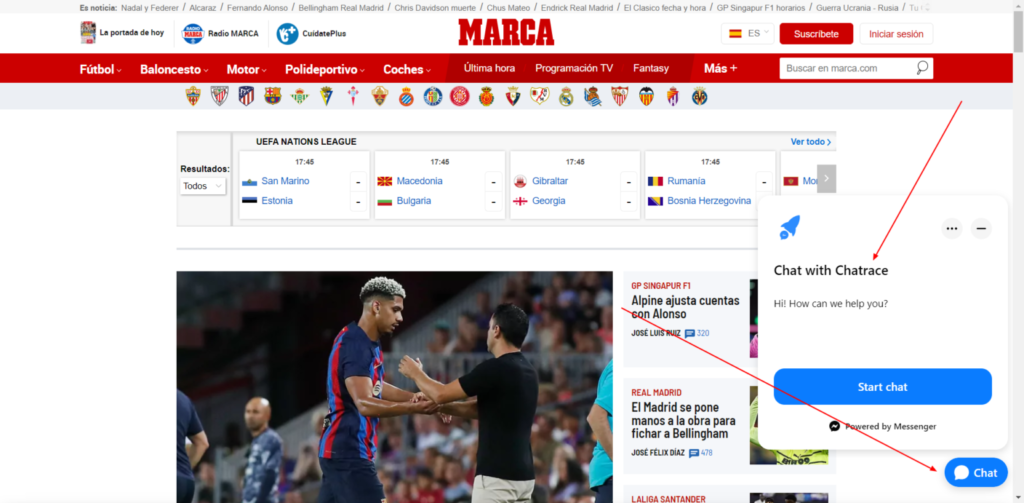
Using the Bot simulator tool
Navigate to Menu > Tools > Bot Simulator and just provide the website address you want to see how the bot will look like.
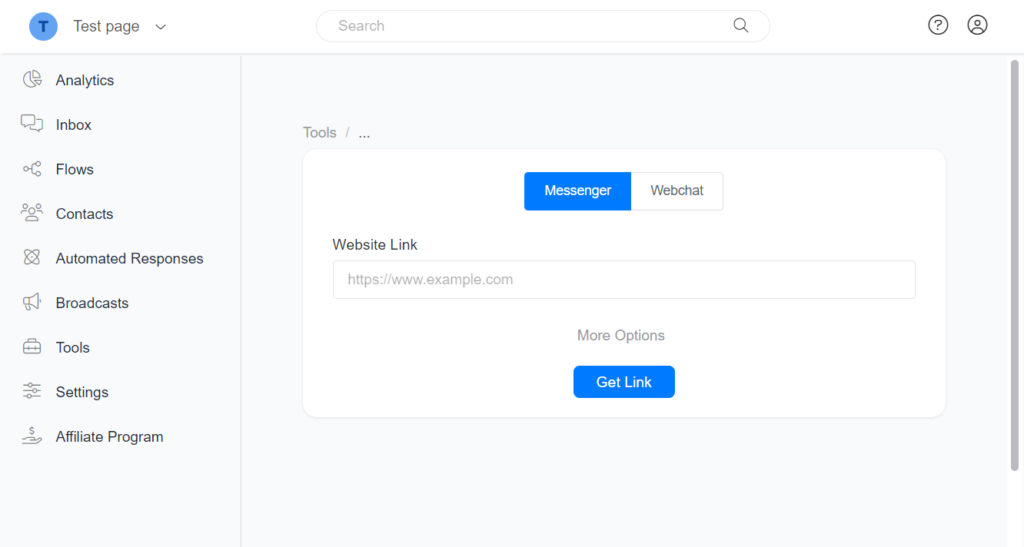
Manually generate the link
Messenger
https://botamation.com/bots/ACCOUNT_ID/sm/?url=LINKWebchat
https://botamation.com/bots/ACCOUNT_ID/sw/?url=LINK
Advanced
You can change the color and specify the flow that is triggered when a person interacts with the bot.
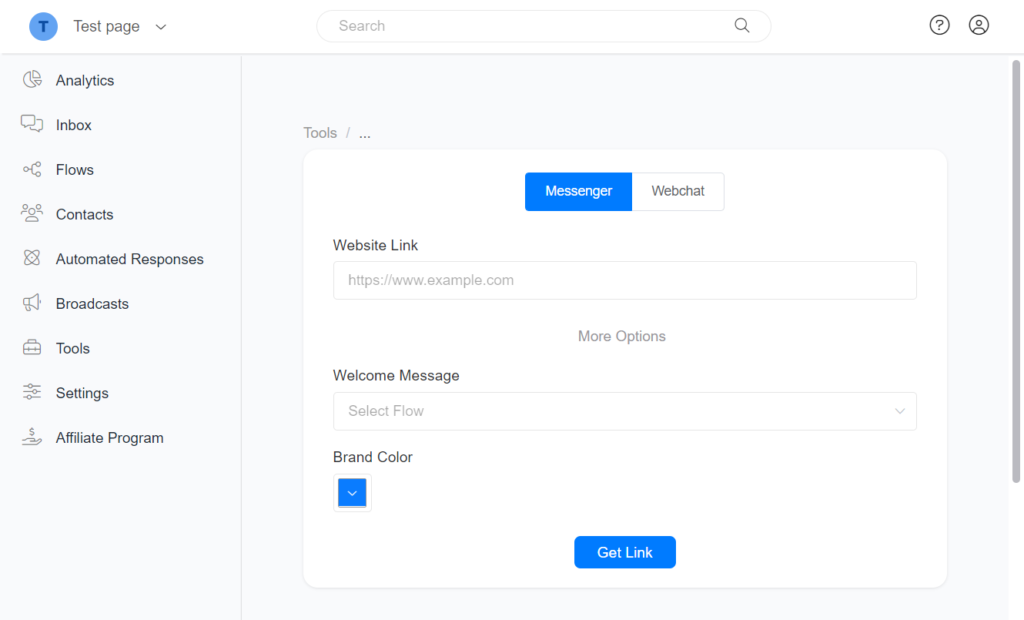
Also, it is possible to use options available to customize the webchat by appending the option to the end of the generated link. For example, if you want to hide the header on the webchat, use the below configuration.
https://botamation.com/bots/ACCOUNT_ID/sw/?url=LINK&hideHeader=true
Limitations
This tool will not work with all websites.