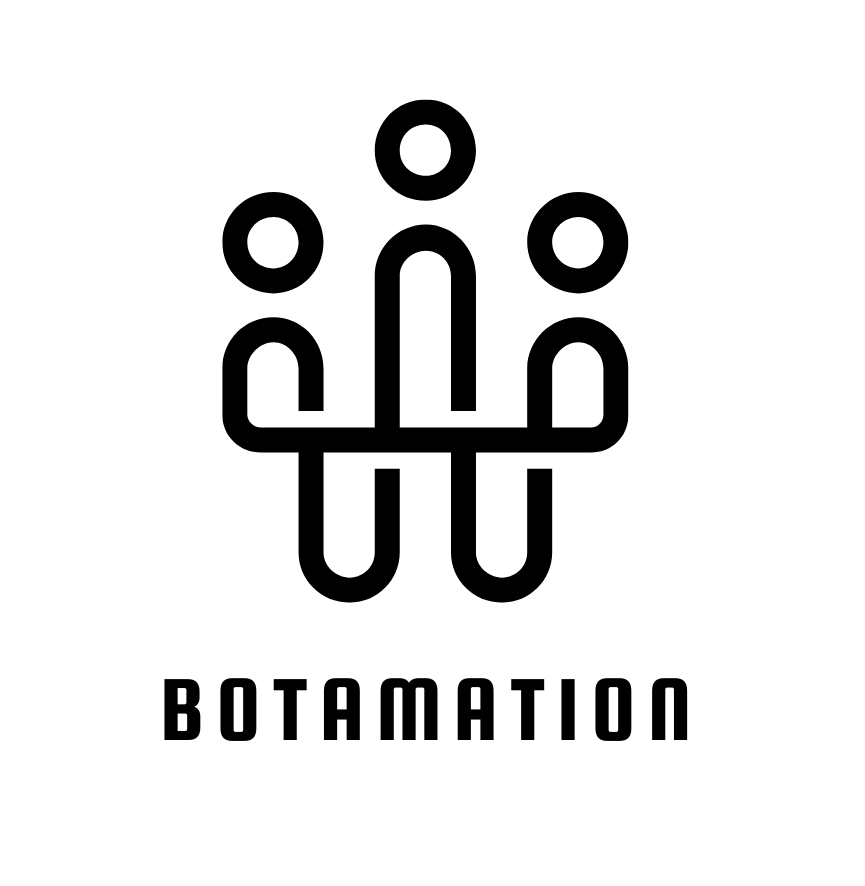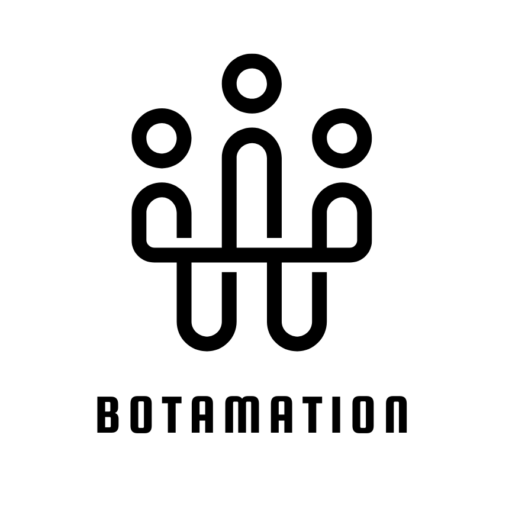Get started with Instagram Automation
Instagram Automation allows Instagram Businesses to use a chatbot to manage their Instagram DMs. Let’s look on how to connect instagram to botamation.
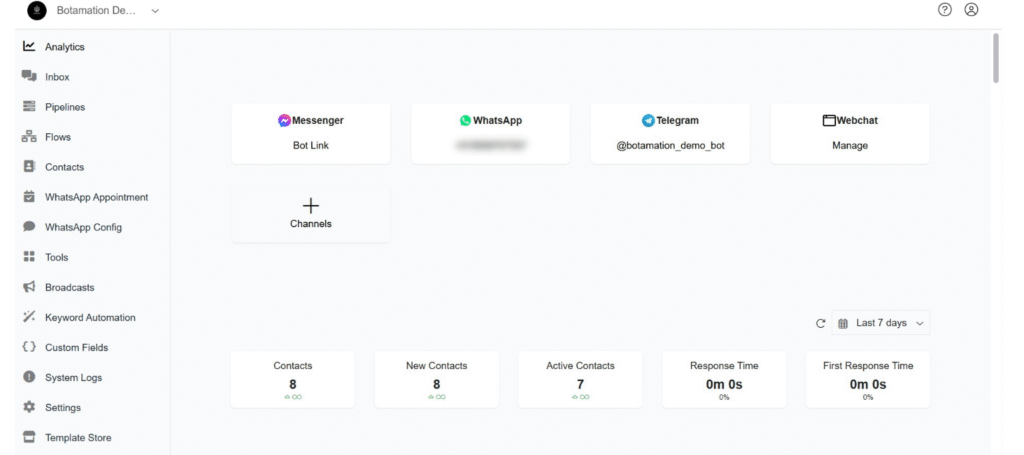
Select Settings >> Channels >> Instagram and click connect
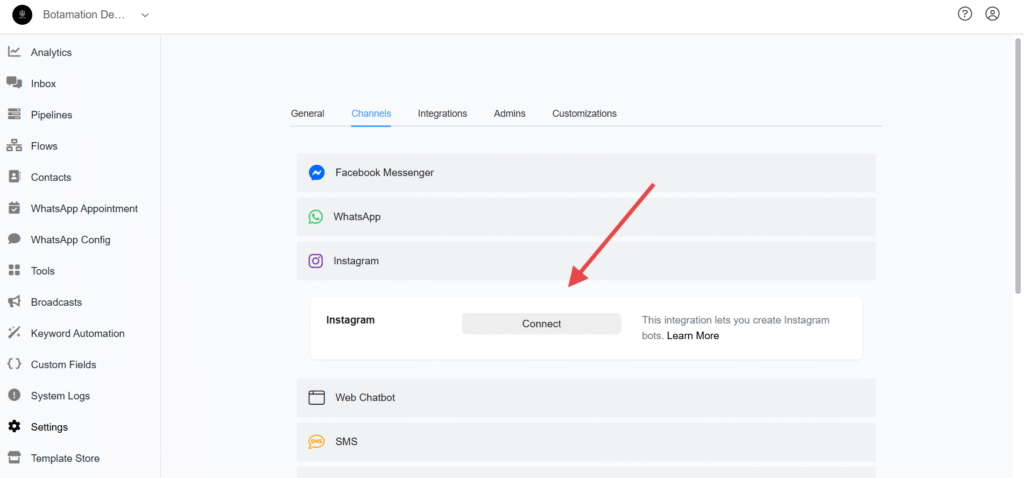
Click Allow
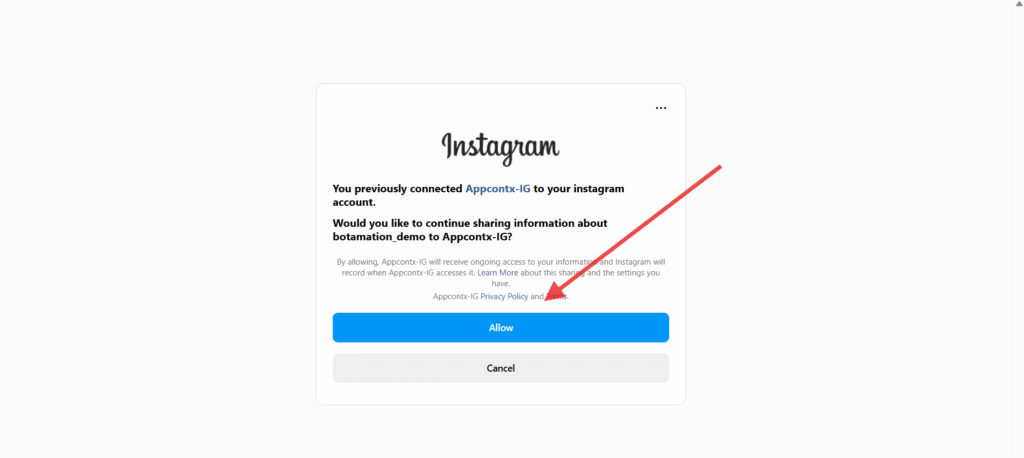
Select the page that you want to connect
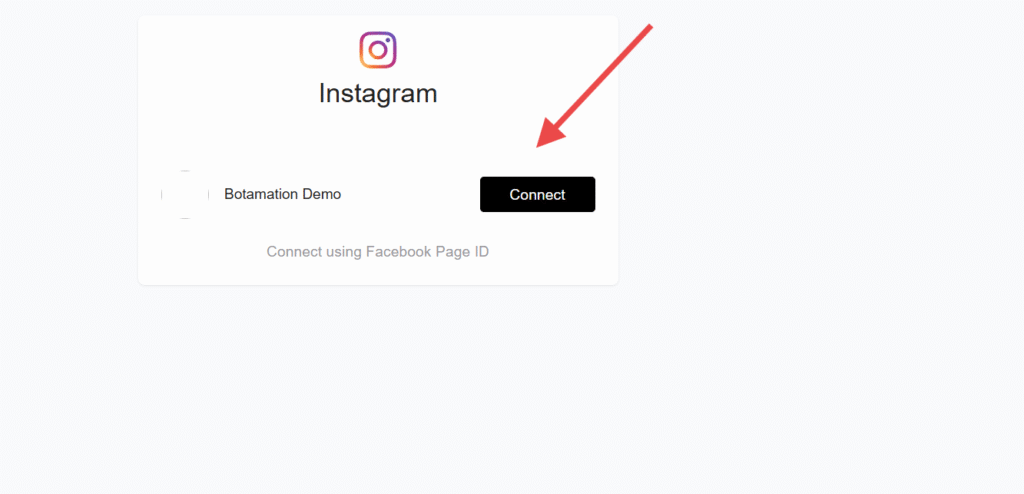
Congrats! You have connected Instagram account to Botamation.