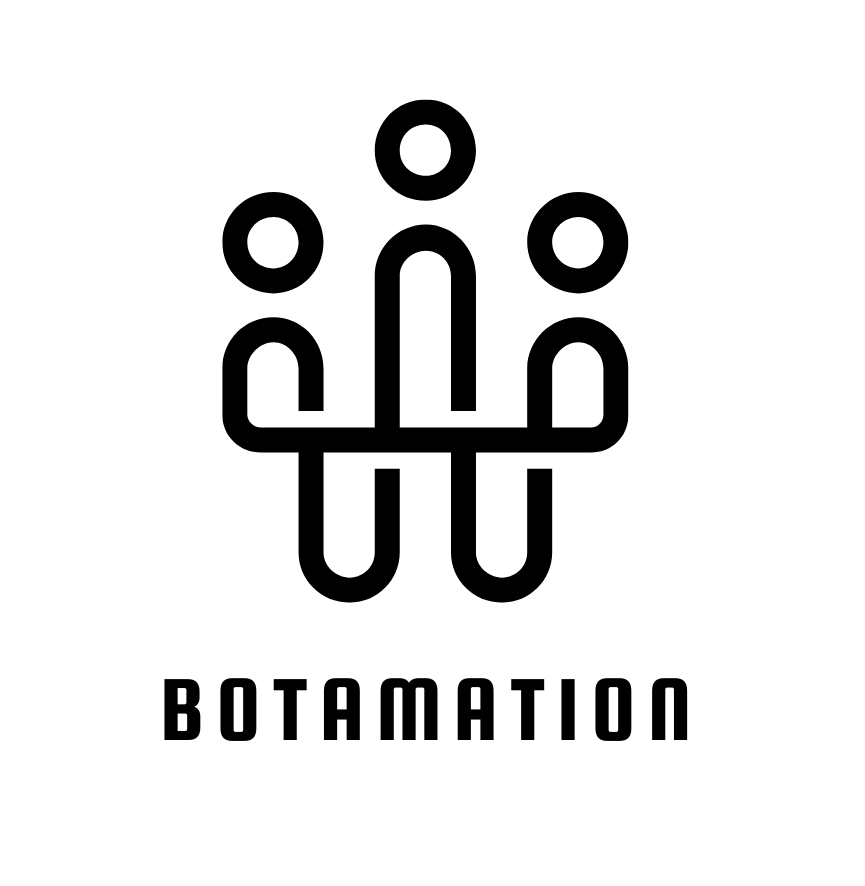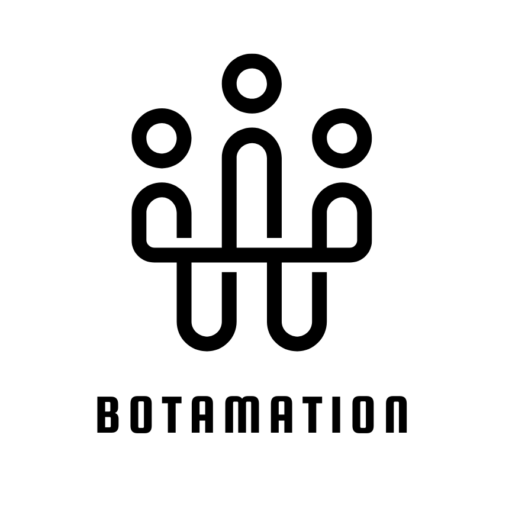How to add pipelines from a flow
A Pipeline in a knowledge base or CRM (Customer Relationship Management) system represents the structured flow of opportunities as they progress through different stages. It helps track and manage business deals efficiently.
To use this pipelines In Flows > Add Content > Actions> Pipelines
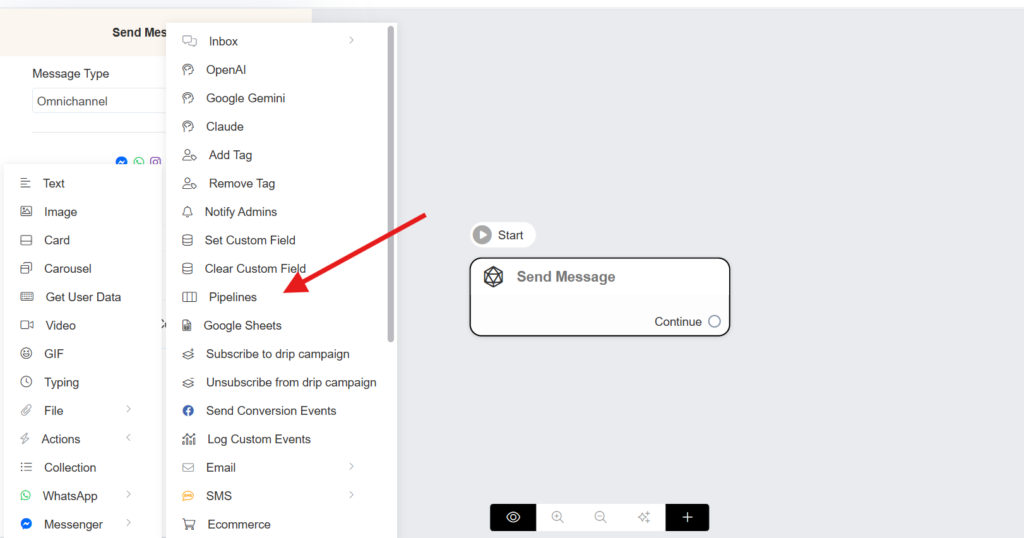
Key Fields in a Pipeline
Opportunity Name: The title or identifier for the opportunity (e.g., “Enterprise Software Deal – ABC Corp”).
Opportunity Value : The estimated financial worth of the opportunity (e.g., $10,000).
Opportunity Description : A brief summary of the opportunity, including key details and objectives.
Attachments : Any relevant documents, such as proposals, contracts, or presentations.
Assigned Admins : The users responsible for managing and progressing the opportunity.
Priority : The importance level of the opportunity (e.g., High, Medium, Low).
Status : The current stage of the opportunity within the pipeline (e.g., Open , Won ,Lost).
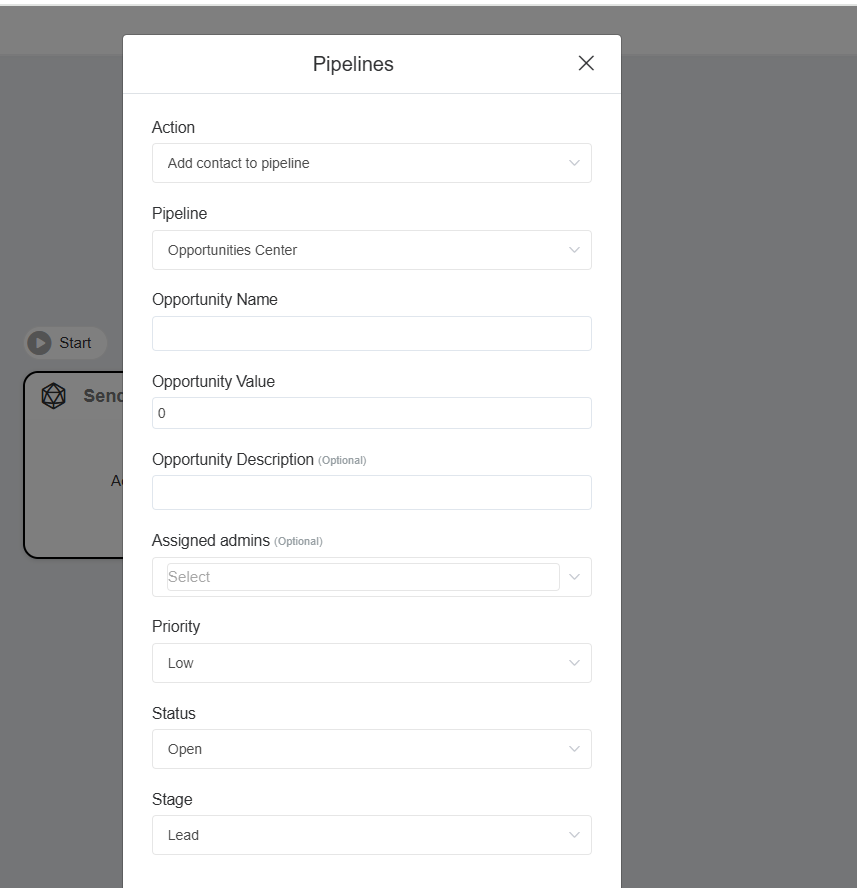
Common Stages in a Pipeline:
Lead : The opportunity is identified, and initial interest is noted.
Contacted – The team has reached out to the lead, and discussions have started.
Proposal Sent – A formal proposal, quote, or offer has been shared with the prospect.
Negotiation – The prospect is reviewing the proposal, and discussions on terms, pricing, and conditions are taking place.
Closed – The deal is finalized, either as:
- Closed-Won – The deal is successfully completed.
- Closed-Lost – The opportunity did not convert into a sale