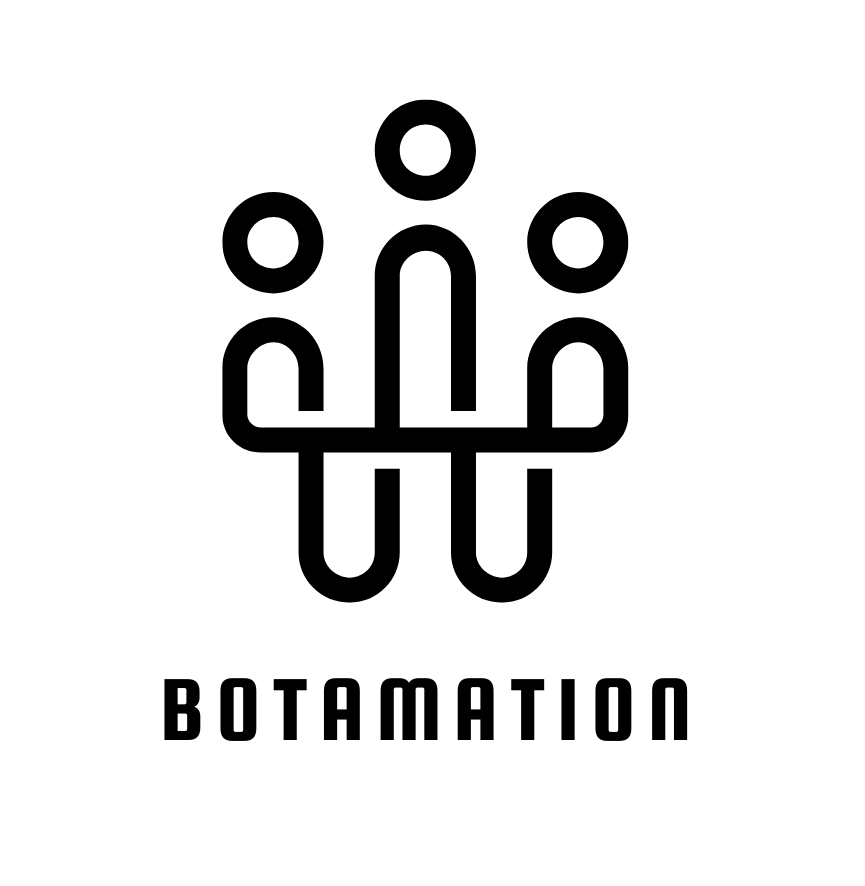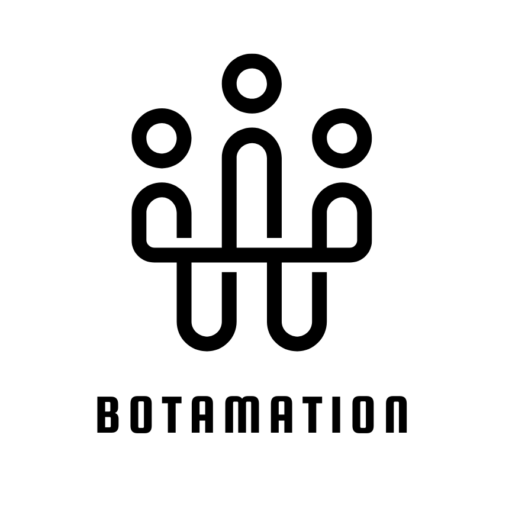How to enable the bot for admins only
Botamation allows you to build your Bot in isolation such that Non-admins of your account cannot access it. We call this Development Mode. This is also useful whenever you want to deactivate your Bot. Once the Development Mode is activated, your Bot will not respond to Non-admins of your account (It will not respond to your customers/clients).
Enable Development Mode.
Goto Settings >> General >> Development (Toggle it ON and click save).
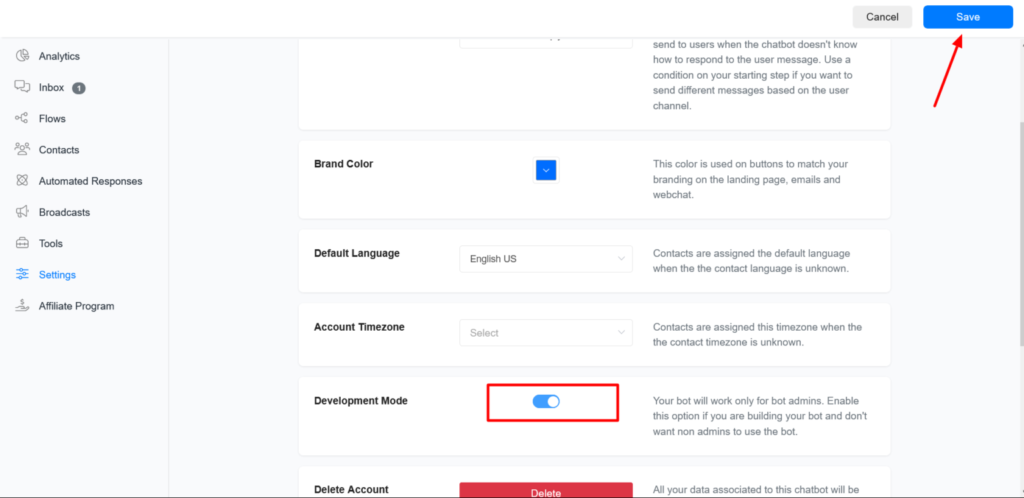
Is the Bot not responding to an admin when Development Mode is enabled?
This happens when the admin has not opted-in/previewed any Messenger flow on the Bot.
To solve this problem, turn off/disable Development Mode and let the affected admin preview a Messenger flow. Once done, the admin will get a confirmation message on Messenger.
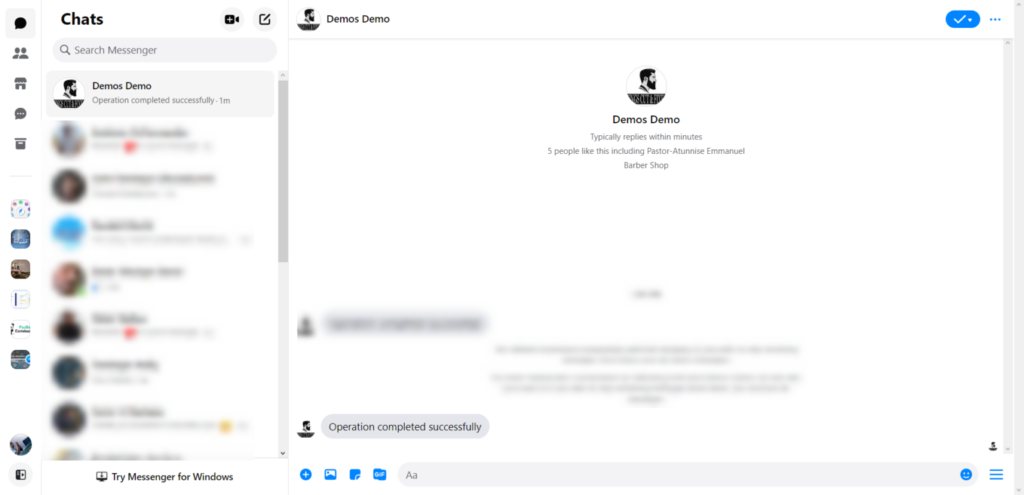
After this, you can Turn ON Development Mode and preview any flow without a problem. You can start working on your Bot in isolation… Non-admin will not be able to access your Bot.