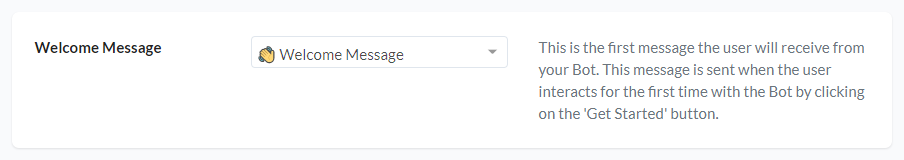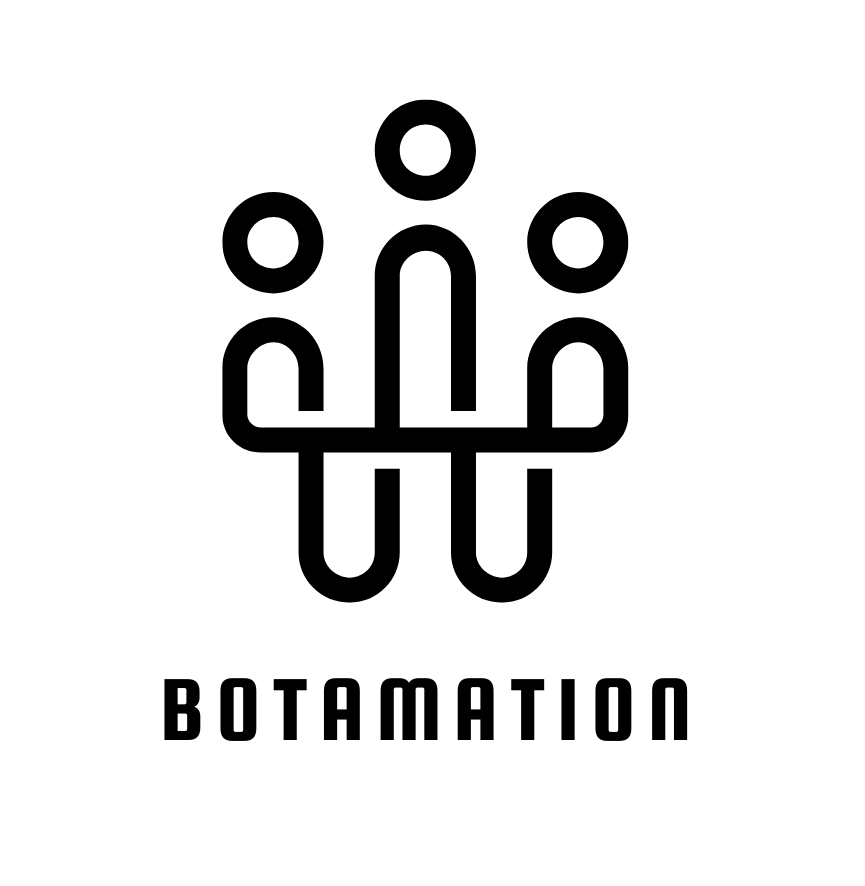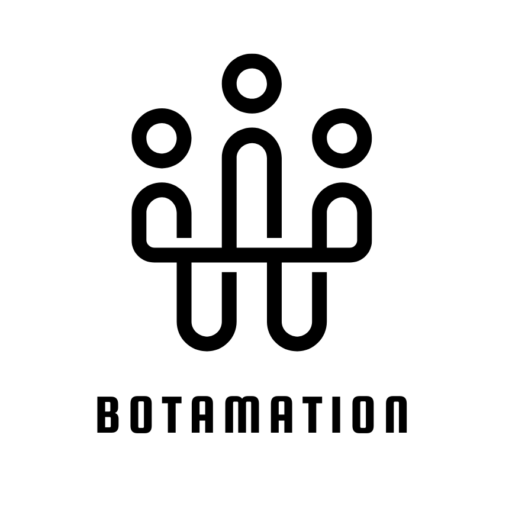How to setup welcome message for Messenger
Welcome Message is the first message the user will receive from your Messenger bot. This message is
sent when the user interacts for the first time with the Bot by clicking on the ‘Get Started’ button. Only
Messenger Channel support the Welcome Message.
The below image is the perfect example of how a welcome message looks like,
The first message (grey color) on the right side image, is the welcome message.
Follow the below steps to set the Welcome Message for your Messenger bot
1 – Create your welcome flow
2 – Navigate to Menu > Settings > Channels > Messenger > Welcome Message.
Select the flow that you created in 1.