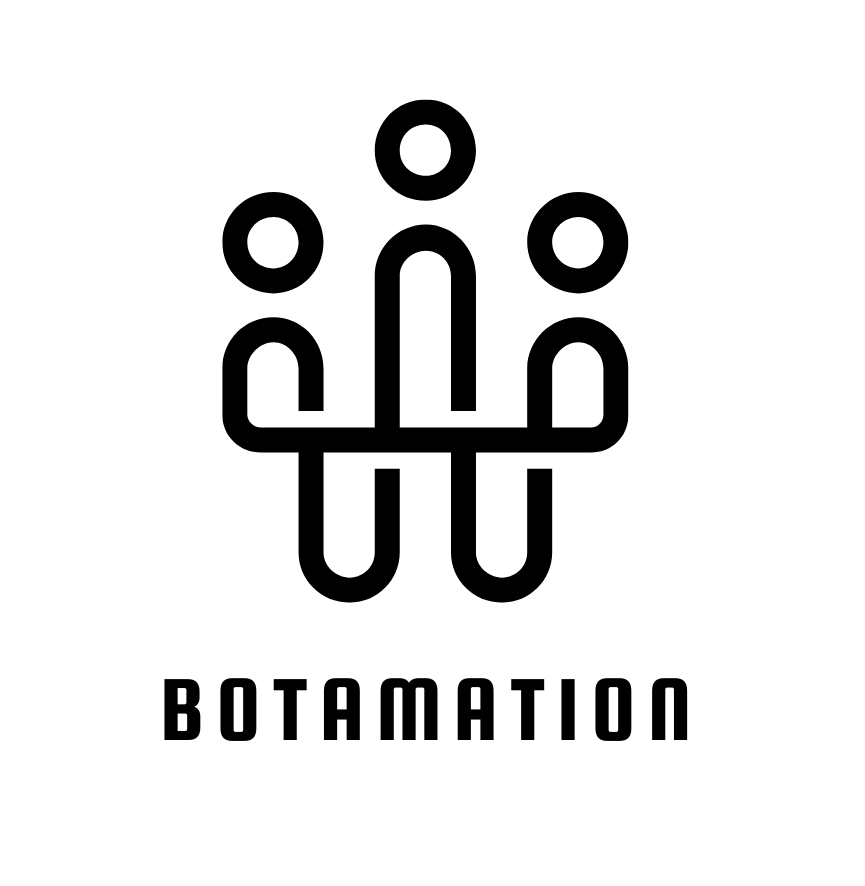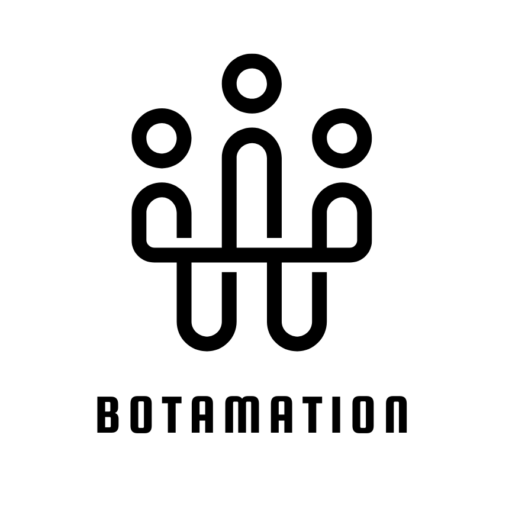Keyword Automation in Botamation
Keyword Automation in Botamation is a feature that allows you to trigger automated flows or actions when a user types specific words or phrases during a conversation with your chatbot.
1. How to Set Up Keyword Automation in Botamation
Navigate to Keyword Automation from the menu
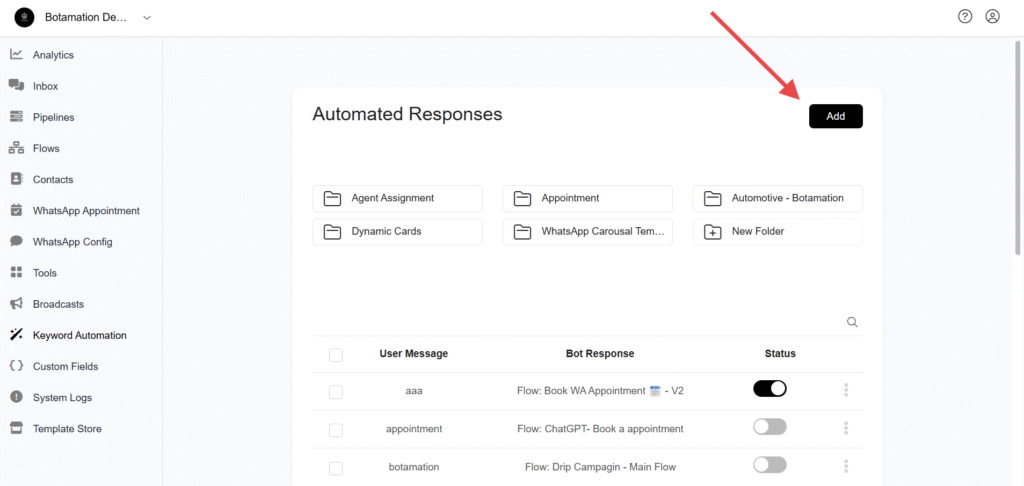
2. Define the Keyword Trigger
- Keyword / Phrase: Enter the word or phrase that should trigger the automation (e.g.,
pricing,support,I need help) in the user message - Then select text message or call a flow
- Click Save

To trigger keyword automation enable the keyword trigger
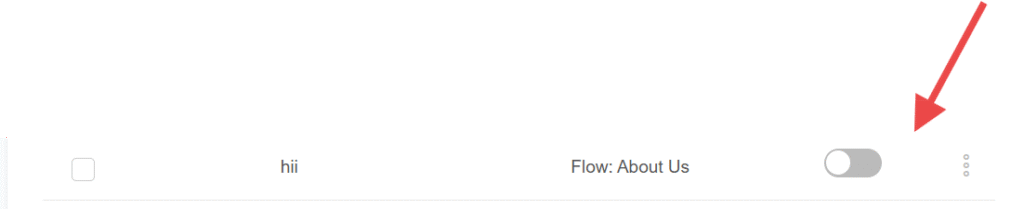
Important Note
If the user types something different, even if it means the same, the keyword automation won’t work.
To handle all kinds of messages better, it’s best to use OpenAI, which understands natural language and different ways people speak.
Keyword automation only works when the user types the exact keyword you set up.