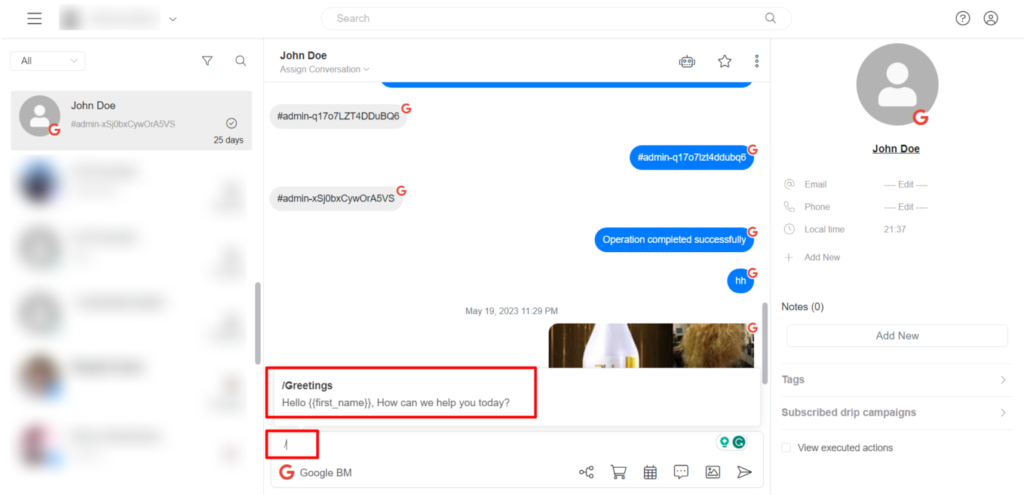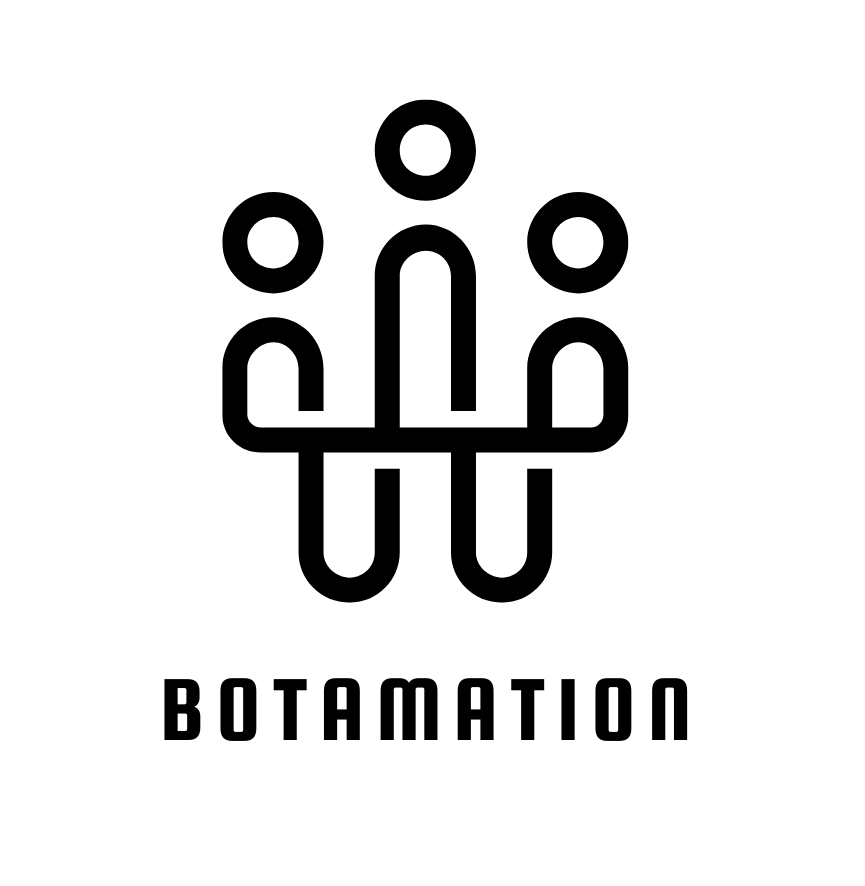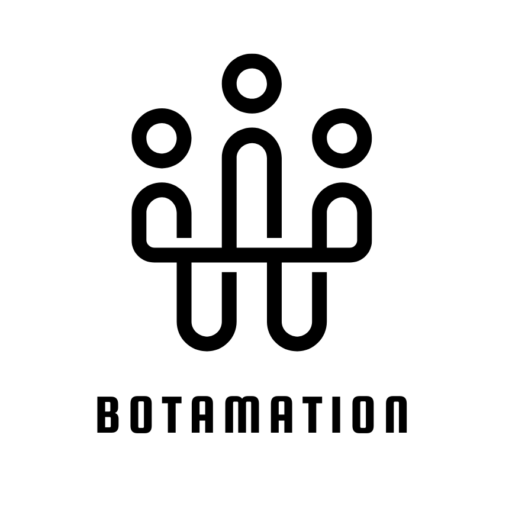How to use saved replies in the inbox?
Saved replies allow you to create & save answers to common questions/frequently asked
questions, greetings, etc., to reply to your customer’s questions faster.
Create Saved replies
Click on the ‘Saved replies’ icon >> Click on ‘Add New’>> Add shortcut & message, then click Save.
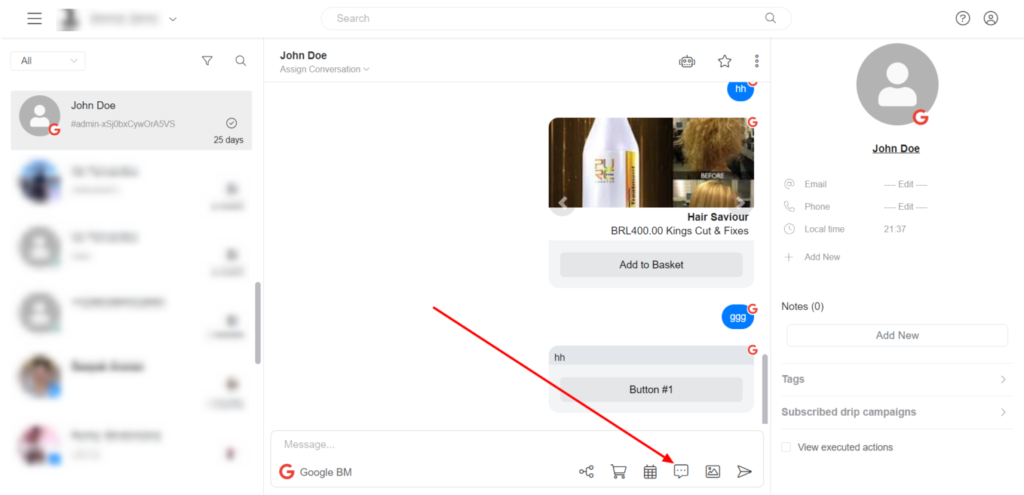
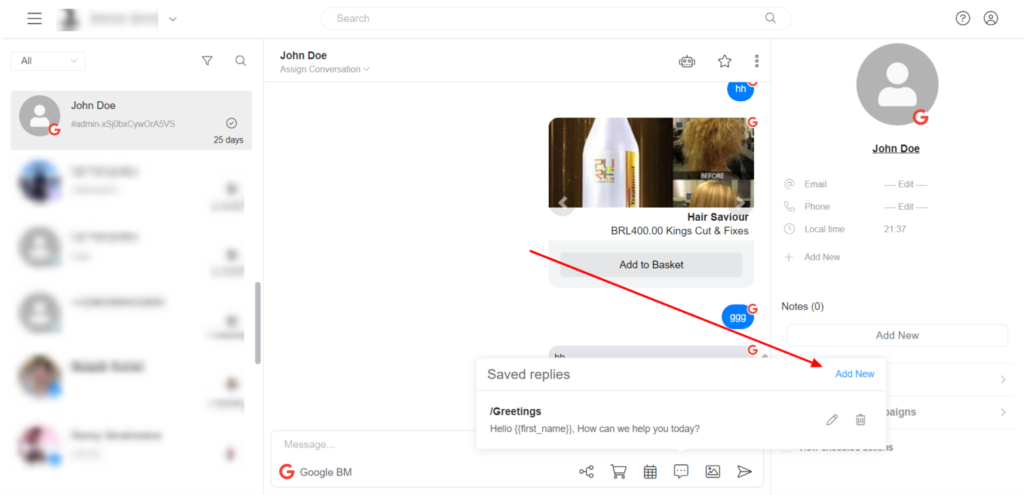
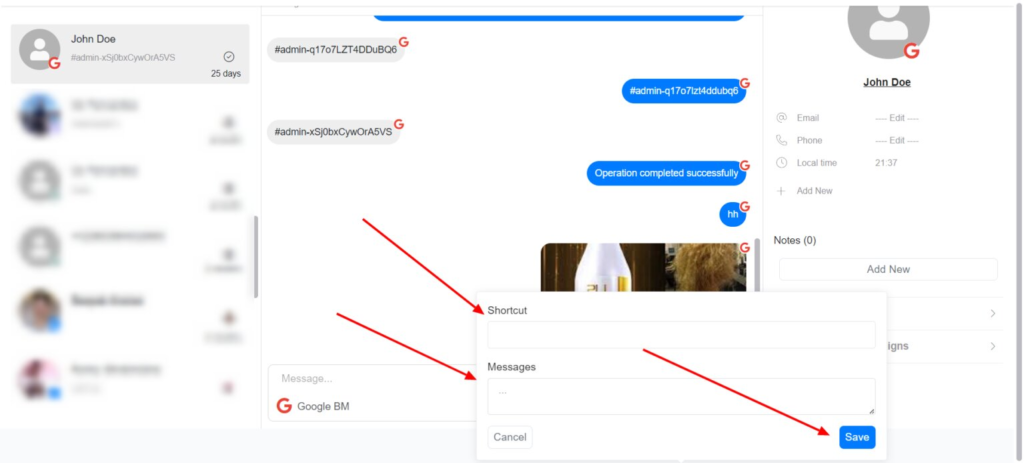
View all Saved replies.
Type forward slash in the Inbox dialog box (/), and all saved replies will appear.